3D系列4.4 多纹理地形
带纹理的地形显然比只有颜色的地形漂亮得多,但还可以有更大的改进。例如,根据每个顶点的高度施加不同的纹理。本章,我们会将地形分成沙地、草地、岩石和雪地。所以还需要三张纹理,并在代码中声明这些变量:
Texture2D sandTexture; Texture2D rockTexture; Texture2D snowTexture;
在LoadTextures方法中加载:
sandTexture = Content.Load<Texture2D> ("sand");
rockTexture = Content.Load<Texture2D>("rock");
snowTexture = Content.Load<Texture2D> ("snow");
我们可以使用处理颜色同样的方式实现多纹理地形,但会碰到同样的问题:我们会清晰地看到两张纹理之间的边缘。我们想要的是4张纹理之间平滑的过渡。这可以通过给每个顶点设置多纹理的组合实现。
每个顶点存储4个权重(weights),每张纹理一个。例如:地形上最高的顶点对雪地纹理的权重为1,其他三个纹理的权重为0,这样这个顶点的颜色完全就是雪地纹理的颜色。位于雪地和岩石中间的顶点对雪地纹理和岩石纹理的权重都为0.5,其他两个纹理为0,这样它的颜色就是50%取自雪地纹理,50%取自岩石纹理。
所以首先需要定义一个自定义顶点格式用来存储每个顶点的4个权重,当然还有包括位置、法线和纹理坐标,我把它叫做VertexMultitextured:
public struct VertexMultitextured
{
public Vector3 Position;
public Vector3 Normal;
public Vector4 TextureCoordinate;
public Vector4 TexWeights;

public static int SizeInBytes = (3 + 3 + 4 + 4) * sizeof(float);
public static VertexElement[] VertexElements = new VertexElement[]
{
new VertexElement( 0, 0, VertexElementFormat.Vector3, VertexElementMethod.Default, VertexElementUsage.Position, 0 ),
new VertexElement( 0, sizeof(float) * 3, VertexElementFormat.Vector3, VertexElementMethod.Default, VertexElementUsage.Normal, 0 ),
new VertexElement( 0, sizeof(float) * 6, VertexElementFormat.Vector4, VertexElementMethod.Default, VertexElementUsage.TextureCoordinate, 0 ),
new VertexElement( 0, sizeof(float) * 10, VertexElementFormat.Vector4, VertexElementMethod.Default, VertexElementUsage.TextureCoordinate, 1 ),
};
}
最后一个数据项是新的:每个顶点我们需要存储一个额外的vector4,它包含4个权重。还记得我们需要给每个数据项一个语义(semantic)吗?它表示数据项连接到顶点中的哪个变量。因为没有标准的叫做textureweights的语义,我们将它作为一个额外的TextureCoordinate。因为我们已经传递了一个TextureCoordinate,所以要将它的索引设为1而不是0。这就是每个数据项的最后一个参数,让我们可以传递一个以上的语义。
定义自定义顶点格式的详细解释,可参见教程5.12 创建自己的顶点格式。
有了新的顶点格式,使用Ctrl+H 将代码中的VertexPositionNormalTexture替换为VertexMultitextured。
现在每个顶点都有一个额外的Vector4存储权重, 可以填充数据了。要做到这点,我们需要将每个顶点的高度映射到纹理权重中。要让事情变得简单,你通常想让这个值在0和1之间,0表示没有,1表示完全。这意味着每个顶点需要四个介于0和1之间的权重。看一下左图,表示我们想获取的权重。注意水平X轴表示权重值。
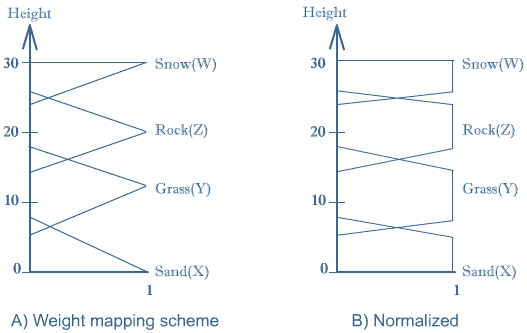
在LoadHeightData方法中,顶点的高度设为0和30之间。这些高度由Y轴表示。你可以看到高度为0的顶点沙地纹理的权重为1,高度为30的顶点雪地纹理的权重为1。高度为25的顶点的雪地纹理和岩石纹理的权重介于0和1之间。
映射操作是由下面代码中的最后4行实现的,把它们放在SetUpTerrainVertices方法中:
for (int x = 0; x < terrainWidth; x++)
{
for (int y = 0; y < terrainLength; y++)
{
terrainVertices[x + y * terrainWidth].Position = new Vector3(x, heightData[x, y], -y);
terrainVertices[x + y * terrainWidth].TextureCoordinate.X = (float)x / 30.0f;
terrainVertices[x + y * terrainWidth].TextureCoordinate.Y = (float)y / 30.0f;

terrainVertices[x + y * terrainWidth].TexWeights.X = MathHelper.Clamp(1.0f - Math.Abs(heightData[x, y] - 0) / 8.0f, 0, 1);
terrainVertices[x + y * terrainWidth].TexWeights.Y = MathHelper.Clamp(1.0f - Math.Abs(heightData[x, y] - 12) / 6.0f, 0, 1);
terrainVertices[x + y * terrainWidth].TexWeights.Z = MathHelper.Clamp(1.0f - Math.Abs(heightData[x, y] - 20) / 6.0f, 0, 1);
terrainVertices[x + y * terrainWidth].TexWeights.W = MathHelper.Clamp(1.0f - Math.Abs(heightData[x, y] - 30) / 6.0f, 0, 1);
}
}
只有最后4行代码是新的。它们将高度映射到纹理权重,如上图A所示。例如让我们讨论一下如何获取草地纹理的权重,TexWeights.Y。左图中你可以看到高度为12的顶点草地纹理的权重为1,当高度为6和18时权重为0,即12-6和12+6。换句话说:高度在6和12之间的顶点拥有草地纹理的权重。这可以用公式Abs(height-12)/6表示,高度为12时结果为0,高度为6或18为1。但我们需要相反的值:即高度为12是权重为1,高度为6或12时权重为0。所以用1减去这个值,即1- abs(height-12)/6。当高度小于6或大于18时结果为负,所以需要截取(clamp)这个值让它在0和1之间。
虽然方法正确,但还不够完美。例如:因为雪地和岩石的权重为0.2,对应高度为25的像素会使用20%的雪地纹理的颜色,20%的岩石纹理的颜色。剩下的60%为黑色,这使得看起来很暗。要解决这个问题,我们必须保证每个顶点的权重和为1。
要做到这点,我将求每个顶点的权重之和,然后将权重除以这个和。前面的例子中,和为0.2 + 0.2 = 0.4。然后,0.2除以0.4为0.5即新的雪地和岩石的权重。当然0.5 + 0.5为1.这显示在右图中。你会注意到每个高度的权重之和为1。
归一化操作是在接下来的代码中进行的,每个顶点必须进行归一化操作,所以它必须放置在两个循环之间:
float total = terrainVertices[x + y * terrainWidth].TexWeights.X;
total += terrainVertices[x + y * terrainWidth].TexWeights.Y;
total += terrainVertices[x + y * terrainWidth].TexWeights.Z;
total += terrainVertices[x + y * terrainWidth].TexWeights.W;

terrainVertices[x + y * terrainWidth].TexWeights.X /= total;
terrainVertices[x + y * terrainWidth].TexWeights.Y /= total;
terrainVertices[x + y * terrainWidth].TexWeights.Z /= total;
terrainVertices[x + y * terrainWidth].TexWeights.W /= total;
现在有了地形上每个顶点的纹理权重和顶点结构,就可以编写effect了。打开Series4Effects.fx,我们要添加一个新technique:MultiTextured。
可以删除Colored technique,因为我们不再使用它了。
确保下列XNA-to-HLSL变量位于文件的顶部:
//------- Constants -------- float4x4 xView; float4x4 xProjection; float4x4 xWorld; float3 xLightDirection; float xAmbient; bool xEnableLighting;
然后添加必须的纹理采样器:
//------- Texture Samplers --------
Texture xTexture0;

sampler TextureSampler0 = sampler_state { texture = <xTexture0> ; magfilter = LINEAR; minfilter = LINEAR; mipfilter=LINEAR; AddressU = wrap; AddressV = wrap;};Texture xTexture1;

sampler TextureSampler1 = sampler_state { texture = <xTexture1> ; magfilter = LINEAR; minfilter = LINEAR; mipfilter=LINEAR; AddressU = wrap; AddressV = wrap;};Texture xTexture2;

sampler TextureSampler2 = sampler_state { texture = <xTexture2> ; magfilter = LINEAR; minfilter = LINEAR; mipfilter=LINEAR; AddressU = mirror; AddressV = mirror;};Texture xTexture3;

sampler TextureSampler3 = sampler_state { texture = <xTexture3> ; magfilter = LINEAR; minfilter = LINEAR; mipfilter=LINEAR; AddressU = mirror; AddressV = mirror;};
接下来是顶点着色器的输出结构:
struct MTVertexToPixel
{
float4 Position : POSITION;
float4 Color : COLOR0;
float3 Normal : TEXCOORD0;
float2 TextureCoords : TEXCOORD1;
float4 LightDirection : TEXCOORD2;
float4 TextureWeights : TEXCOORD3;
};
注意这和系列3中的结构是相同的,只不过添加了TextureWeights数据项。
现在可以编写顶点着色器了,它和Textured technique完全一样,除了下面我会解释的纹理权重:
MTVertexToPixel MultiTexturedVS( float4 inPos : POSITION, float3 inNormal: NORMAL, float2 inTexCoords: TEXCOORD0, float4 inTexWeights: TEXCOORD1)
{
MTVertexToPixel Output = (MTVertexToPixel)0;
float4x4 preViewProjection = mul (xView, xProjection);
float4x4 preWorldViewProjection = mul (xWorld, preViewProjection);

Output.Position = mul(inPos, preWorldViewProjection);
Output.Normal = mul(normalize(inNormal), xWorld);
Output.TextureCoords = inTexCoords;
Output.LightDirection.xyz = -xLightDirection;
Output.LightDirection.w = 1;
Output.TextureWeights = inTexWeights;

return Output;
}
注意看一下数据是如何进入顶点着色器的:普通纹理坐标为TEXCOORD0,新的纹理权重使用TEXCOORD1语义。看一下顶点定义结构记住为什么。这个数据只是简单地传递到输出。更详尽的解释可参加系列3。
然后是像素着色器。它只需要计算每个像素的颜色,所以使用默认的输出结构:
struct MTPixelToFrame
{
float4 Color : COLOR0;
};
下面是本章最关键的代码:像素着色器。
首先处理默认的光照运算:
MTPixelToFrame MultiTexturedPS(MTVertexToPixel PSIn)
{
MTPixelToFrame Output = (MTPixelToFrame)0;

float lightingFactor = 1;
if (xEnableLighting)
lightingFactor = saturate(saturate(dot(PSIn.Normal, PSIn.LightDirection)) + xAmbient);

return Output;
}
然后我们需要定义像素的颜色。这很简单:我们采样4张纹理,将它们的颜色乘以对应的权重。将结果加在一起,并乘以光照因子:
Output.Color = tex2D(TextureSampler0, PSIn.TextureCoords)*PSIn.TextureWeights.x; Output.Color += tex2D(TextureSampler1, PSIn.TextureCoords)*PSIn.TextureWeights.y; Output.Color += tex2D(TextureSampler2, PSIn.TextureCoords)*PSIn.TextureWeights.z; Output.Color += tex2D(TextureSampler3, PSIn.TextureCoords)*PSIn.TextureWeights.w; Output.Color *= lightingFactor;
别忘了添加technique定义:
technique MultiTextured
{
pass Pass0
{
VertexShader = compile vs_1_1 MultiTexturedVS();
PixelShader = compile ps_2_0 MultiTexturedPS();
}
}
回到XNA程序的Draw方法,我们还需要指定使用新technique绘制地形并传递4张纹理:
effect.CurrentTechnique = effect.Techniques["MultiTextured"]; effect.Parameters["xTexture0"].SetValue(sandTexture); effect.Parameters["xTexture1"].SetValue(grassTexture); effect.Parameters["xTexture2"].SetValue(rockTexture); effect.Parameters["xTexture3"].SetValue(snowTexture);
运行代码后,你会看到一个多纹理的地形。将相机靠近看一下两张纹理之间的过渡。
译者注:你也可以将权重信息存储在一张贴图的四个颜色通道中实现相同的效果,可参见《Beginning XNA 3.0 Game Programming From Novice to Professional》中的第10章中的10.3 地形Effect 。
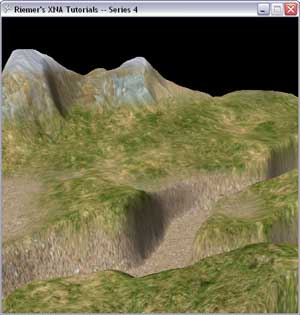
虽然多纹理地形看起来很不错,但是还可以改进。如果相机非常靠近沙地,你会看到纹理上的像素。下一章将学习如何在靠近相机的地方产生更高的细节。
你可以做以下练习检验学到的东西:
- 改变权重映射值。对每个纹理,有两个参数可以设置:山峰中央高度值和山峰的宽度。
- 在画图程序中打开heightmap.bmp文件,找到河流。在河流的中央,添加一些白点。运行程序看看发生了什么。
下面是XNA代码,红色为相对于上一章改动的部分:
using System;
using System.Collections.Generic;
using Microsoft.Xna.Framework;
using Microsoft.Xna.Framework.Audio;
using Microsoft.Xna.Framework.Content;
using Microsoft.Xna.Framework.GamerServices;
using Microsoft.Xna.Framework.Graphics;
using Microsoft.Xna.Framework.Input;
using Microsoft.Xna.Framework.Net;
using Microsoft.Xna.Framework.Storage;

namespace XNAseries4
{
public struct VertexMultitextured
{
public Vector3 Position;
public Vector3 Normal;
public Vector4 TextureCoordinate;
public Vector4 TexWeights;

public static int SizeInBytes = (3 + 3 + 4 + 4) * sizeof(float);
public static VertexElement[] VertexElements = new VertexElement[]
{
new VertexElement( 0, 0, VertexElementFormat.Vector3, VertexElementMethod.Default, VertexElementUsage.Position, 0 ),
new VertexElement( 0, sizeof(float) * 3, VertexElementFormat.Vector3, VertexElementMethod.Default, VertexElementUsage.Normal, 0 ),
new VertexElement( 0, sizeof(float) * 6, VertexElementFormat.Vector4, VertexElementMethod.Default, VertexElementUsage.TextureCoordinate, 0 ),
new VertexElement( 0, sizeof(float) * 10, VertexElementFormat.Vector4, VertexElementMethod.Default, VertexElementUsage.TextureCoordinate, 1 ),
};
}

public class Game1 : Microsoft.Xna.Framework.Game
{
GraphicsDeviceManager graphics;
GraphicsDevice device;

int terrainWidth;
int terrainLength;
float[,] heightData;

VertexBuffer terrainVertexBuffer;
IndexBuffer terrainIndexBuffer;
VertexDeclaration terrainVertexDeclaration;

Effect effect;
Matrix viewMatrix;
Matrix projectionMatrix;

Vector3 cameraPosition = new Vector3(130, 30, -50);
float leftrightRot = MathHelper.PiOver2;
float updownRot = -MathHelper.Pi / 10.0f;
const float rotationSpeed = 0.3f;
const float moveSpeed = 30.0f;
MouseState originalMouseState;

Texture2D grassTexture;
Texture2D sandTexture;
Texture2D rockTexture;
Texture2D snowTexture;

public Game1()
{
graphics = new GraphicsDeviceManager(this);
Content.RootDirectory = "Content";
}

protected override void Initialize()
{
graphics.PreferredBackBufferWidth = 500;
graphics.PreferredBackBufferHeight = 500;

graphics.ApplyChanges();
Window.Title = "Riemer's XNA Tutorials -- Series 4";

base.Initialize();
}

protected override void LoadContent()
{
device = GraphicsDevice;

effect = Content.Load<Effect> ("Series4Effects");
UpdateViewMatrix();
projectionMatrix = Matrix.CreatePerspectiveFieldOfView(MathHelper.PiOver4, device.Viewport.AspectRatio, 0.3f, 1000.0f);

Mouse.SetPosition(device.Viewport.Width / 2, device.Viewport.Height / 2);
originalMouseState = Mouse.GetState();

LoadVertices();
LoadTextures();
}

private void LoadVertices()
{

Texture2D heightMap = Content.Load<Texture2D> ("heightmap"); LoadHeightData(heightMap);

VertexMultitextured[] terrainVertices = SetUpTerrainVertices();
int[] terrainIndices = SetUpTerrainIndices();
terrainVertices = CalculateNormals(terrainVertices, terrainIndices);
CopyToTerrainBuffers(terrainVertices, terrainIndices);
terrainVertexDeclaration = new VertexDeclaration(device, VertexMultitextured.VertexElements);
}

private void LoadTextures()
{

grassTexture = Content.Load<Texture2D> ("grass");

sandTexture = Content.Load<Texture2D> ("sand");
rockTexture = Content.Load<Texture2D> ("rock");
snowTexture = Content.Load<Texture2D> ("snow");
}

private void LoadHeightData(Texture2D heightMap)
{
float minimumHeight = float.MaxValue;
float maximumHeight = float.MinValue;

terrainWidth = heightMap.Width;
terrainLength = heightMap.Height;

Color[] heightMapColors = new Color[terrainWidth * terrainLength];
heightMap.GetData(heightMapColors);

heightData = new float[terrainWidth, terrainLength];
for (int x = 0; x < terrainWidth; x++)
for (int y = 0; y < terrainLength; y++)
{
heightData[x, y] = heightMapColors[x + y * terrainWidth].R;
if (heightData[x, y] < minimumHeight) minimumHeight = heightData[x, y];
if (heightData[x, y] > maximumHeight) maximumHeight = heightData[x, y];
}

for (int x = 0; x < terrainWidth; x++)
for (int y = 0; y < terrainLength; y++)
heightData[x, y] = (heightData[x, y] - minimumHeight) / (maximumHeight - minimumHeight) * 30.0f;
}

private VertexMultitextured[] SetUpTerrainVertices()
{
VertexMultitextured[] terrainVertices = new VertexMultitextured[terrainWidth * terrainLength];

for (int x = 0; x < terrainWidth; x++)
{
for (int y = 0; y < terrainLength; y++)
{
terrainVertices[x + y * terrainWidth].Position = new Vector3(x, heightData[x, y], -y);
terrainVertices[x + y * terrainWidth].TextureCoordinate.X = (float)x / 30.0f;
terrainVertices[x + y * terrainWidth].TextureCoordinate.Y = (float)y / 30.0f;

terrainVertices[x + y * terrainWidth].TexWeights.X = MathHelper.Clamp(1.0f - Math.Abs(heightData[x, y] - 0) / 8.0f, 0, 1);
terrainVertices[x + y * terrainWidth].TexWeights.Y = MathHelper.Clamp(1.0f - Math.Abs(heightData[x, y] - 12) / 6.0f, 0, 1);
terrainVertices[x + y * terrainWidth].TexWeights.Z = MathHelper.Clamp(1.0f - Math.Abs(heightData[x, y] - 20) / 6.0f, 0, 1);
terrainVertices[x + y * terrainWidth].TexWeights.W = MathHelper.Clamp(1.0f - Math.Abs(heightData[x, y] - 30) / 6.0f, 0, 1);

float total = terrainVertices[x + y * terrainWidth].TexWeights.X;
total += terrainVertices[x + y * terrainWidth].TexWeights.Y;
total += terrainVertices[x + y * terrainWidth].TexWeights.Z;
total += terrainVertices[x + y * terrainWidth].TexWeights.W;

terrainVertices[x + y * terrainWidth].TexWeights.X /= total;
terrainVertices[x + y * terrainWidth].TexWeights.Y /= total;
terrainVertices[x + y * terrainWidth].TexWeights.Z /= total;
terrainVertices[x + y * terrainWidth].TexWeights.W /= total;
}
}

return terrainVertices;
}

private int[] SetUpTerrainIndices()
{
int[] indices = new int[(terrainWidth - 1) * (terrainLength - 1) * 6];
int counter = 0;
for (int y = 0; y < terrainLength - 1; y++)
{
for (int x = 0; x < terrainWidth - 1; x++)
{
int lowerLeft = x + y * terrainWidth;
int lowerRight = (x + 1) + y * terrainWidth;
int topLeft = x + (y + 1) * terrainWidth;
int topRight = (x + 1) + (y + 1) * terrainWidth;

indices[counter++] = topLeft;
indices[counter++] = lowerRight;
indices[counter++] = lowerLeft;

indices[counter++] = topLeft;
indices[counter++] = topRight;
indices[counter++] = lowerRight;
}
}

return indices;
}

private VertexMultitextured[] CalculateNormals(VertexMultitextured[] vertices, int[] indices)
{
for (int i = 0; i < vertices.Length; i++)
vertices[i].Normal = new Vector3(0, 0, 0);

for (int i = 0; i < indices.Length / 3; i++)
{
int index1 = indices[i * 3];
int index2 = indices[i * 3 + 1];
int index3 = indices[i * 3 + 2];

Vector3 side1 = vertices[index1].Position - vertices[index3].Position;
Vector3 side2 = vertices[index1].Position - vertices[index2].Position;
Vector3 normal = Vector3.Cross(side1, side2);

vertices[index1].Normal += normal;
vertices[index2].Normal += normal;
vertices[index3].Normal += normal;
}

for (int i = 0; i < vertices.Length; i++)
vertices[i].Normal.Normalize();

return vertices;
}

private void CopyToTerrainBuffers(VertexMultitextured[] vertices, int[] indices)
{
terrainVertexBuffer = new VertexBuffer(device, vertices.Length * VertexMultitextured.SizeInBytes, BufferUsage.WriteOnly);
terrainVertexBuffer.SetData(vertices);

terrainIndexBuffer = new IndexBuffer(device, typeof(int), indices.Length, BufferUsage.WriteOnly);
terrainIndexBuffer.SetData(indices);
}

protected override void UnloadContent()
{
}

protected override void Update(GameTime gameTime)
{
if (GamePad.GetState(PlayerIndex.One).Buttons.Back == ButtonState.Pressed)
this.Exit();

float timeDifference = (float)gameTime.ElapsedGameTime.TotalMilliseconds / 1000.0f;
ProcessInput(timeDifference);

base.Update(gameTime);
}

private void ProcessInput(float amount)
{
MouseState currentMouseState = Mouse.GetState();
if (currentMouseState != originalMouseState)
{
float xDifference = currentMouseState.X - originalMouseState.X;
float yDifference = currentMouseState.Y - originalMouseState.Y;
leftrightRot -= rotationSpeed * xDifference * amount;
updownRot -= rotationSpeed * yDifference * amount;
Mouse.SetPosition(device.Viewport.Width / 2, device.Viewport.Height / 2);
UpdateViewMatrix();
}

Vector3 moveVector = new Vector3(0, 0, 0);
KeyboardState keyState = Keyboard.GetState();
if (keyState.IsKeyDown(Keys.Up) || keyState.IsKeyDown(Keys.W))
moveVector += new Vector3(0, 0, -1);
if (keyState.IsKeyDown(Keys.Down) || keyState.IsKeyDown(Keys.S))
moveVector += new Vector3(0, 0, 1);
if (keyState.IsKeyDown(Keys.Right) || keyState.IsKeyDown(Keys.D))
moveVector += new Vector3(1, 0, 0);
if (keyState.IsKeyDown(Keys.Left) || keyState.IsKeyDown(Keys.A))
moveVector += new Vector3(-1, 0, 0);
if (keyState.IsKeyDown(Keys.Q))
moveVector += new Vector3(0, 1, 0);
if (keyState.IsKeyDown(Keys.Z))
moveVector += new Vector3(0, -1, 0);
AddToCameraPosition(moveVector * amount);
}

private void AddToCameraPosition(Vector3 vectorToAdd)
{
Matrix cameraRotation = Matrix.CreateRotationX(updownRot) * Matrix.CreateRotationY(leftrightRot);
Vector3 rotatedVector = Vector3.Transform(vectorToAdd, cameraRotation);
cameraPosition += moveSpeed * rotatedVector;
UpdateViewMatrix();
}

private void UpdateViewMatrix()
{
Matrix cameraRotation = Matrix.CreateRotationX(updownRot) * Matrix.CreateRotationY(leftrightRot);

Vector3 cameraOriginalTarget = new Vector3(0, 0, -1);
Vector3 cameraOriginalUpVector = new Vector3(0, 1, 0);

Vector3 cameraRotatedTarget = Vector3.Transform(cameraOriginalTarget, cameraRotation);
Vector3 cameraFinalTarget = cameraPosition + cameraRotatedTarget;

Vector3 cameraRotatedUpVector = Vector3.Transform(cameraOriginalUpVector, cameraRotation);

viewMatrix = Matrix.CreateLookAt(cameraPosition, cameraFinalTarget, cameraRotatedUpVector);
}

protected override void Draw(GameTime gameTime)
{
float time = (float)gameTime.TotalGameTime.TotalMilliseconds / 100.0f;
device.RenderState.CullMode = CullMode.None;

device.Clear(ClearOptions.Target | ClearOptions.DepthBuffer, Color.Black, 1.0f, 0);
DrawTerrain(viewMatrix);

base.Draw(gameTime);
}

private void DrawTerrain(Matrix currentViewMatrix)
{
effect.CurrentTechnique = effect.Techniques["MultiTextured"];
effect.Parameters["xTexture0"].SetValue(sandTexture);
effect.Parameters["xTexture1"].SetValue(grassTexture);
effect.Parameters["xTexture2"].SetValue(rockTexture);
effect.Parameters["xTexture3"].SetValue(snowTexture);

Matrix worldMatrix = Matrix.Identity;
effect.Parameters["xWorld"].SetValue(worldMatrix);
effect.Parameters["xView"].SetValue(currentViewMatrix);
effect.Parameters["xProjection"].SetValue(projectionMatrix);

effect.Parameters["xEnableLighting"].SetValue(true);
effect.Parameters["xAmbient"].SetValue(0.4f);
effect.Parameters["xLightDirection"].SetValue(new Vector3(-0.5f, -1, -0.5f));

effect.Begin();
foreach (EffectPass pass in effect.CurrentTechnique.Passes)
{
pass.Begin();

device.Vertices[0].SetSource(terrainVertexBuffer, 0, VertexMultitextured.SizeInBytes);
device.Indices = terrainIndexBuffer;
device.VertexDeclaration = terrainVertexDeclaration;

int noVertices = terrainVertexBuffer.SizeInBytes / VertexMultitextured.SizeInBytes;
int noTriangles = terrainIndexBuffer.SizeInBytes / sizeof(int) / 3;
device.DrawIndexedPrimitives(PrimitiveType.TriangleList, 0, 0, noVertices, 0, noTriangles);

pass.End();
}
effect.End();
}
}
}
HLSL文件:
//----------------------------------------------------
//-- --
//-- www.riemers.net --
//-- Series 4: Advanced terrain --
//-- Shader code --
//-- --
//----------------------------------------------------

//------- Constants --------
float4x4 xView;
float4x4 xProjection;
float4x4 xWorld;
float3 xLightDirection;
float xAmbient;
bool xEnableLighting;

//------- Texture Samplers --------
Texture xTexture;

sampler TextureSampler = sampler_state { texture = <xTexture> ; magfilter = LINEAR; minfilter = LINEAR; mipfilter=LINEAR; AddressU = mirror; AddressV = mirror;};Texture xTexture0;

sampler TextureSampler0 = sampler_state { texture = <xTexture0> ; magfilter = LINEAR; minfilter = LINEAR; mipfilter=LINEAR; AddressU = wrap; AddressV = wrap;};Texture xTexture1;

sampler TextureSampler1 = sampler_state { texture = <xTexture1> ; magfilter = LINEAR; minfilter = LINEAR; mipfilter=LINEAR; AddressU = wrap; AddressV = wrap;};Texture xTexture2;

sampler TextureSampler2 = sampler_state { texture = <xTexture2> ; magfilter = LINEAR; minfilter = LINEAR; mipfilter=LINEAR; AddressU = mirror; AddressV = mirror;};Texture xTexture3;

sampler TextureSampler3 = sampler_state { texture = <xTexture3> ; magfilter = LINEAR; minfilter = LINEAR; mipfilter=LINEAR; AddressU = mirror; AddressV = mirror;};
//------- Technique: Textured --------
struct TVertexToPixel
{
float4 Position : POSITION;
float4 Color : COLOR0;
float LightingFactor: TEXCOORD0;
float2 TextureCoords: TEXCOORD1;
};

struct TPixelToFrame
{
float4 Color : COLOR0;
};

TVertexToPixel TexturedVS( float4 inPos : POSITION, float3 inNormal: NORMAL, float2 inTexCoords: TEXCOORD0)
{
TVertexToPixel Output = (TVertexToPixel)0;
float4x4 preViewProjection = mul (xView, xProjection);
float4x4 preWorldViewProjection = mul (xWorld, preViewProjection);

Output.Position = mul(inPos, preWorldViewProjection);
Output.TextureCoords = inTexCoords;

float3 Normal = normalize(mul(normalize(inNormal), xWorld));
Output.LightingFactor = 1;
if (xEnableLighting)
Output.LightingFactor = saturate(dot(Normal, -xLightDirection));

return Output;
}

TPixelToFrame TexturedPS(TVertexToPixel PSIn)
{
TPixelToFrame Output = (TPixelToFrame)0;

Output.Color = tex2D(TextureSampler, PSIn.TextureCoords);
Output.Color.rgb *= saturate(PSIn.LightingFactor + xAmbient);

return Output;
}

technique Textured_2_0
{
pass Pass0
{
VertexShader = compile vs_2_0 TexturedVS();
PixelShader = compile ps_2_0 TexturedPS();
}
}

technique Textured
{
pass Pass0
{
VertexShader = compile vs_1_1 TexturedVS();
PixelShader = compile ps_1_1 TexturedPS();
}
}

//------- Technique: Multitextured --------
struct MTVertexToPixel
{
float4 Position : POSITION;
float4 Color : COLOR0;
float3 Normal : TEXCOORD0;
float2 TextureCoords : TEXCOORD1;
float4 LightDirection : TEXCOORD2;
float4 TextureWeights : TEXCOORD3;
};

struct MTPixelToFrame
{
float4 Color : COLOR0;
};

MTVertexToPixel MultiTexturedVS( float4 inPos : POSITION, float3 inNormal: NORMAL, float2 inTexCoords: TEXCOORD0, float4 inTexWeights: TEXCOORD1)
{
MTVertexToPixel Output = (MTVertexToPixel)0;
float4x4 preViewProjection = mul (xView, xProjection);
float4x4 preWorldViewProjection = mul (xWorld, preViewProjection);

Output.Position = mul(inPos, preWorldViewProjection);
Output.Normal = mul(normalize(inNormal), xWorld);
Output.TextureCoords = inTexCoords;
Output.LightDirection.xyz = -xLightDirection;
Output.LightDirection.w = 1;
Output.TextureWeights = inTexWeights;

return Output;
}

MTPixelToFrame MultiTexturedPS(MTVertexToPixel PSIn)
{
MTPixelToFrame Output = (MTPixelToFrame)0;

float lightingFactor = 1;
if (xEnableLighting)
lightingFactor = saturate(saturate(dot(PSIn.Normal, PSIn.LightDirection)) + xAmbient);

Output.Color = tex2D(TextureSampler0, PSIn.TextureCoords)*PSIn.TextureWeights.x;
Output.Color += tex2D(TextureSampler1, PSIn.TextureCoords)*PSIn.TextureWeights.y;
Output.Color += tex2D(TextureSampler2, PSIn.TextureCoords)*PSIn.TextureWeights.z;
Output.Color += tex2D(TextureSampler3, PSIn.TextureCoords)*PSIn.TextureWeights.w;

Output.Color *= lightingFactor;

return Output;
}

technique MultiTextured
{
pass Pass0
{
VertexShader = compile vs_1_1 MultiTexturedVS();
PixelShader = compile ps_2_0 MultiTexturedPS();
}
}
发布时间:2009/12/9 上午10:47:33 阅读次数:9490


