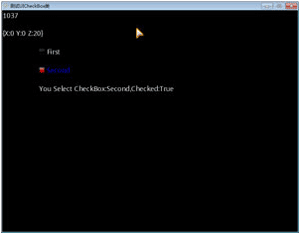13.单选框UIRadioButton类
UIRadioButton和CheckBox的唯一区别是左侧图像不同,所以只需从CheckBox继承即可,只不过在构造函数中需要改变使用的图像。
单选框使用的图像如下:

单选框代码非常简单:
 namespace StunEngine.SceneNodes.UI
namespace StunEngine.SceneNodes.UI

 ...{
...{

 /**//// <summary>
/**//// <summary>
 /// 单选框控件
/// 单选框控件
 /// </summary>
/// </summary>
 public class UIRadioButton:UICheckBox
public class UIRadioButton:UICheckBox

 ...{
...{

 /**//// <summary>
/**//// <summary>
 /// 创建一个单选框控件
/// 创建一个单选框控件
 /// </summary>
/// </summary>
 public UIRadioButton(StunXnaGE engine, Scene setScene)
public UIRadioButton(StunXnaGE engine, Scene setScene)
 : base(engine, setScene,"RadioButton", "Textures/UI/UIRadioButton")
: base(engine, setScene,"RadioButton", "Textures/UI/UIRadioButton")

 ...{ }
...{ }
 }
}
 }
}
但在实际应用中,单选框通常都是成组应用的,所以需要新建一个RadiuButtonGroup类,用以管理多个RadiuButton。
RadiuButtonGroup类的主要功能是:
- 依次排列每个radioButton;
- 当选择其中一个radioButton时要将它的Checked属性设为true,将其余的radioButton的Checked属性设为false,并引发ChangeSelection事件。
RadiuButtonGroup类代码如下:
 namespace StunEngine.SceneNodes.UI
namespace StunEngine.SceneNodes.UI

 ...{
...{

 /**//// <summary>
/**//// <summary>
 /// radioButton组
/// radioButton组
 /// </summary>
/// </summary>
 public class UIRadioButtonGroup:UISceneNode
public class UIRadioButtonGroup:UISceneNode

 ...{
...{

 /**//// <summary>
/**//// <summary>
 /// 单选框数组
/// 单选框数组
 /// </summary>
/// </summary>
 UIRadioButton[] radioButtons;
UIRadioButton[] radioButtons;


 /**//// <summary>
/**//// <summary>
 /// 各radioButton之间的垂直间距。
/// 各radioButton之间的垂直间距。
 /// </summary>
/// </summary>
 float verticalSpace = 10.0f;
float verticalSpace = 10.0f;


 /**//// <summary>
/**//// <summary>
 /// 被选中的单选框索引,初始时为-1,即没有单选框被选中。
/// 被选中的单选框索引,初始时为-1,即没有单选框被选中。
 /// </summary>
/// </summary>
 int selectedIndex = -1;
int selectedIndex = -1;


 /**//// <summary>
/**//// <summary>
 /// 创建一组单选框
/// 创建一组单选框
 /// </summary>
/// </summary>
 /// <param name="engine">引擎</param>
/// <param name="engine">引擎</param>
 /// <param name="setScene">控件所属的scene</param>
/// <param name="setScene">控件所属的scene</param>
 /// <param name="setPosition">2D屏幕位置</param>
/// <param name="setPosition">2D屏幕位置</param>
 /// <param name="radiobutton">单选框数组</param>
/// <param name="radiobutton">单选框数组</param>
 public UIRadioButtonGroup(StunXnaGE engine, Scene setScene, Vector2 setPosition, UIRadioButton[] radiobuttons)
public UIRadioButtonGroup(StunXnaGE engine, Scene setScene, Vector2 setPosition, UIRadioButton[] radiobuttons)
 : base(engine,setScene ,setPosition ,null)
: base(engine,setScene ,setPosition ,null)

 ...{
...{
 //UIRadioButtonGroup没有焦点
//UIRadioButtonGroup没有焦点
 this.TabStop = false;
this.TabStop = false;

 this.radioButtons = radiobuttons;
this.radioButtons = radiobuttons;

 //向下依次放置各个radioButton
//向下依次放置各个radioButton
 float radioButtonY = 0;
float radioButtonY = 0;
 for (int i = 0; i < radiobuttons.Length; i++)
for (int i = 0; i < radiobuttons.Length; i++)

 ...{
...{
 radiobuttons[i].CheckedChanged+=new EventHandler(OnCheckedChanged);
radiobuttons[i].CheckedChanged+=new EventHandler(OnCheckedChanged);
 radiobuttons[i].CanUncheck = false;
radiobuttons[i].CanUncheck = false;
 if (radiobuttons[i].Checked == true)
if (radiobuttons[i].Checked == true)
 selectedIndex = i;
selectedIndex = i;

 radiobuttons[i].Position =new Vector2 (setPosition.X, setPosition.Y + radioButtonY);
radiobuttons[i].Position =new Vector2 (setPosition.X, setPosition.Y + radioButtonY);
 radioButtonY += radiobuttons[i].Size.Y + verticalSpace;
radioButtonY += radiobuttons[i].Size.Y + verticalSpace;
 }
}

 }
}


 属性#region 属性
属性#region 属性


 /**//// <summary>
/**//// <summary>
 /// 获取或设置各radioButton之间的垂直间距,当此间距发生改变时需要重新调整各radioButton的位置。
/// 获取或设置各radioButton之间的垂直间距,当此间距发生改变时需要重新调整各radioButton的位置。
 /// </summary>
/// </summary>
 public float VerticalSpace
public float VerticalSpace

 ...{
...{

 get ...{ return verticalSpace; }
get ...{ return verticalSpace; }
 set
set

 ...{
...{
 verticalSpace = value;
verticalSpace = value;
 ResetRadioButtons();
ResetRadioButtons();
 }
}
 }
}


 /**//// <summary>
/**//// <summary>
 /// 获取或设置被选中的单选框,返回选中单选框上的文字,或根据设置的文字选中单选框
/// 获取或设置被选中的单选框,返回选中单选框上的文字,或根据设置的文字选中单选框
 /// </summary>
/// </summary>
 public string Selected
public string Selected

 ...{
...{
 get
get

 ...{
...{
 //遍历单选框数组
//遍历单选框数组
 for (int i = 0; i < radioButtons.Length; i++)
for (int i = 0; i < radioButtons.Length; i++)
 //如果找到第一个为选中状态的单选框,则返回这个单选框的文字
//如果找到第一个为选中状态的单选框,则返回这个单选框的文字
 if (radioButtons[i].Checked == true)
if (radioButtons[i].Checked == true)
 return radioButtons[i].Text;
return radioButtons[i].Text;
 //否则返回""
//否则返回""
 return "";
return "";
 }
}
 set
set

 ...{
...{
 //遍历单选框数组
//遍历单选框数组
 for (int i = 0; i < radioButtons.Length; i++)
for (int i = 0; i < radioButtons.Length; i++)
 //如果单选框的文字为设定的文字,则将这个单选框的Checked属性设为true
//如果单选框的文字为设定的文字,则将这个单选框的Checked属性设为true
 if (radioButtons[i].Text.ToLower() == value.ToLower())
if (radioButtons[i].Text.ToLower() == value.ToLower())
 radioButtons[i].Checked = true;
radioButtons[i].Checked = true;
 //将其他单选框的Checked设为false
//将其他单选框的Checked设为false
 else
else
 radioButtons[i].Checked = false;
radioButtons[i].Checked = false;
 }
}
 }
}

 #endregion
#endregion


 事件相关处理程序#region 事件相关处理程序
事件相关处理程序#region 事件相关处理程序


 /**//// <summary>
/**//// <summary>
 /// 选中项改变时引发的事件
/// 选中项改变时引发的事件
 /// </summary>
/// </summary>
 public event EventHandler ChangeSelection;
public event EventHandler ChangeSelection;


 /**//// <summary>
/**//// <summary>
 /// 选中项改变时引发的事件的处理程序
/// 选中项改变时引发的事件的处理程序
 /// </summary>
/// </summary>
 private void OnCheckedChanged(object obj, EventArgs e)
private void OnCheckedChanged(object obj, EventArgs e)

 ...{
...{
 UIRadioButton radiobutton = (UIRadioButton)obj;
UIRadioButton radiobutton = (UIRadioButton)obj;
 //将选中的单选框索引重置为-1
//将选中的单选框索引重置为-1
 int checkIndex = -1;
int checkIndex = -1;

 //遍历单选框数组找到选中的单选框的索引
//遍历单选框数组找到选中的单选框的索引
 for (int i = 0; i < this.radioButtons.Length; i++)
for (int i = 0; i < this.radioButtons.Length; i++)

 ...{
...{
 if (this.radioButtons[i] == radiobutton)
if (this.radioButtons[i] == radiobutton)

 ...{
...{
 checkIndex = i;
checkIndex = i;
 break;
break;
 }
}
 }
}

 //如果当前被选中的单选框索引不等于前面选中的单选框索引,则引发ChangeSelection事件
//如果当前被选中的单选框索引不等于前面选中的单选框索引,则引发ChangeSelection事件
 if(checkIndex != selectedIndex)
if(checkIndex != selectedIndex)
 if (ChangeSelection != null)
if (ChangeSelection != null)
 ChangeSelection(radiobutton.Text, null);
ChangeSelection(radiobutton.Text, null);

 //重新设置选中的单选框索引
//重新设置选中的单选框索引
 selectedIndex = checkIndex;
selectedIndex = checkIndex;
 //将其余单选框的Checked属性设为false
//将其余单选框的Checked属性设为false
 for (int i = 0; i < this.radioButtons.Length; i++)
for (int i = 0; i < this.radioButtons.Length; i++)
 if (i != checkIndex)
if (i != checkIndex)
 this.radioButtons[i].Checked = false;
this.radioButtons[i].Checked = false;
 }
}


 /**//// <summary>
/**//// <summary>
 /// 如果2D位置发生改变则重新放置各radioButton的位置
/// 如果2D位置发生改变则重新放置各radioButton的位置
 /// </summary>
/// </summary>
 protected override void OnLocationChanged()
protected override void OnLocationChanged()

 ...{
...{
 ResetRadioButtons();
ResetRadioButtons();
 base.OnLocationChanged();
base.OnLocationChanged();
 }
}


 /**//// <summary>
/**//// <summary>
 /// 切换每个radioButton的IsVisible属性
/// 切换每个radioButton的IsVisible属性
 /// </summary>
/// </summary>
 /// <param name="e"></param>
/// <param name="e"></param>
 protected override void OnVisibleChanged(EventArgs e)
protected override void OnVisibleChanged(EventArgs e)

 ...{
...{
 for (int i = 0; i < radioButtons.Length; i++)
for (int i = 0; i < radioButtons.Length; i++)
 radioButtons[i].IsVisible = !radioButtons[i].IsVisible;
radioButtons[i].IsVisible = !radioButtons[i].IsVisible;
 base.OnVisibleChanged(e);
base.OnVisibleChanged(e);
 }
}


 /**//// <summary>
/**//// <summary>
 /// 重新设置每个单选框的位置
/// 重新设置每个单选框的位置
 /// </summary>
/// </summary>
 private void ResetRadioButtons()
private void ResetRadioButtons()

 ...{
...{
 //将radioButton的竖直位置初始化为0
//将radioButton的竖直位置初始化为0
 float radioButtonY = 0;
float radioButtonY = 0;

 for (int i = 0; i < this.radioButtons.Length; i++)
for (int i = 0; i < this.radioButtons.Length; i++)

 ...{
...{
 //向下依次放置各个radioButton
//向下依次放置各个radioButton
 radioButtons[i].Position = new Vector2(position.X, position.Y + radioButtonY);
radioButtons[i].Position = new Vector2(position.X, position.Y + radioButtonY);
 radioButtonY += radioButtons[i].Size.Y + verticalSpace;
radioButtonY += radioButtons[i].Size.Y + verticalSpace;
 }
}
 }
}

 #endregion
#endregion


 单元测试#region 单元测试
单元测试#region 单元测试

 #if DEBUG
#if DEBUG

 /**//// <summary>
/**//// <summary>
 /// 测试UIRadioButtonGroup类
/// 测试UIRadioButtonGroup类
 /// </summary>
/// </summary>
 public static void TestUIRadioButtonGroup()
public static void TestUIRadioButtonGroup()

 ...{
...{
 UIRadioButton[] radioButtons = null;
UIRadioButton[] radioButtons = null;
 UIRadioButtonGroup radioGroup=null;
UIRadioButtonGroup radioGroup=null;

 //显示相关信息
//显示相关信息
 UILabel lblMessage = null;
UILabel lblMessage = null;

 TestGame.Start("测试UIRadioButtonGroup类,可按数字1,2,3键,Right、Down键,空格键",
TestGame.Start("测试UIRadioButtonGroup类,可按数字1,2,3键,Right、Down键,空格键",
 delegate
delegate

 ...{
...{
 radioButtons = new UIRadioButton[3];
radioButtons = new UIRadioButton[3];

 radioButtons[0]=new UIRadioButton(TestGame.engine, TestGame.scene);
radioButtons[0]=new UIRadioButton(TestGame.engine, TestGame.scene);
 radioButtons[0].Text = "First";
radioButtons[0].Text = "First";
 radioButtons[0].Checked = true;
radioButtons[0].Checked = true;
 TestGame.scene.AddNode(radioButtons [0]);
TestGame.scene.AddNode(radioButtons [0]);

 radioButtons[1] = new UIRadioButton(TestGame.engine, TestGame.scene);
radioButtons[1] = new UIRadioButton(TestGame.engine, TestGame.scene);
 radioButtons[1].Text = "Second";
radioButtons[1].Text = "Second";
 TestGame.scene.AddNode(radioButtons[1]);
TestGame.scene.AddNode(radioButtons[1]);

 radioButtons[2] = new UIRadioButton(TestGame.engine, TestGame.scene);
radioButtons[2] = new UIRadioButton(TestGame.engine, TestGame.scene);
 radioButtons[2].Text = "Third";
radioButtons[2].Text = "Third";
 TestGame.scene.AddNode(radioButtons[2]);
TestGame.scene.AddNode(radioButtons[2]);


 lblMessage = new UILabel(TestGame.engine, TestGame.scene);
lblMessage = new UILabel(TestGame.engine, TestGame.scene);
 lblMessage.Position = new Vector2(100, 250);
lblMessage.Position = new Vector2(100, 250);
 TestGame.scene.AddNode(lblMessage);
TestGame.scene.AddNode(lblMessage);

 radioGroup = new UIRadioButtonGroup(TestGame.engine, TestGame.scene, new Vector2(100,100), radioButtons);
radioGroup = new UIRadioButtonGroup(TestGame.engine, TestGame.scene, new Vector2(100,100), radioButtons);

 //关闭相机控制器
//关闭相机控制器
 TestGame.scene.fpsCamCtrl.Enabled = false;
TestGame.scene.fpsCamCtrl.Enabled = false;
 },
},
 delegate
delegate

 ...{
...{
 //显示被选中的单选框上的文字
//显示被选中的单选框上的文字
 lblMessage.Text = "You Select RadioButton:"+radioGroup.Selected;
lblMessage.Text = "You Select RadioButton:"+radioGroup.Selected;

 //按1,2,3切换选中的单选框
//按1,2,3切换选中的单选框
 if (Input.KeyboardKeyJustPressed (Keys.D1 ))
if (Input.KeyboardKeyJustPressed (Keys.D1 ))
 radioGroup.Selected = "First";
radioGroup.Selected = "First";
 if (Input.KeyboardKeyJustPressed(Keys.D2))
if (Input.KeyboardKeyJustPressed(Keys.D2))
 radioGroup.Selected = "Second";
radioGroup.Selected = "Second";
 if (Input.KeyboardKeyJustPressed(Keys.D3))
if (Input.KeyboardKeyJustPressed(Keys.D3))
 radioGroup.Selected = "Third";
radioGroup.Selected = "Third";

 //按Right键移动控件
//按Right键移动控件
 if (Input.KeyboardRightJustPressed)
if (Input.KeyboardRightJustPressed)
 radioGroup.Position += new Vector2(5, 5);
radioGroup.Position += new Vector2(5, 5);
 //按Downt键增加各radioButton间距
//按Downt键增加各radioButton间距
 if (Input.KeyboardDownJustPressed)
if (Input.KeyboardDownJustPressed)
 radioGroup.VerticalSpace += 2;
radioGroup.VerticalSpace += 2;

 //按空格键切换控件的显示与否
//按空格键切换控件的显示与否
 if(Input .KeyboardSpaceJustPressed )
if(Input .KeyboardSpaceJustPressed )
 radioGroup .IsVisible =!radioGroup .IsVisible ;
radioGroup .IsVisible =!radioGroup .IsVisible ;
 }
}
 );
);
 }
}
 #endif
#endif
 #endregion
#endregion
 }
}

 }
}
单元测试截图如下:
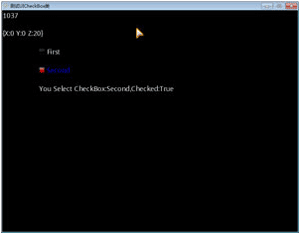
发布时间:2010/1/20 下午4:42:39 阅读次数:7937
2006 - 2026,推荐分辨率 1024*768 以上,推荐浏览器 Chrome、Edge 等现代浏览器,截止 2021 年 12 月 5 日的访问次数:1872 万 9823。
站长邮箱

namespace StunEngine.SceneNodes.UI
{
/// <summary>
/// 单选框控件
/// </summary>
public class UIRadioButton:UICheckBox
{
/// <summary>
/// 创建一个单选框控件
/// </summary>
public UIRadioButton(StunXnaGE engine, Scene setScene)
: base(engine, setScene,"RadioButton", "Textures/UI/UIRadioButton")
{ }
}
}
namespace StunEngine.SceneNodes.UI
{
/// <summary>
/// radioButton组
/// </summary>
public class UIRadioButtonGroup:UISceneNode
{
/// <summary>
/// 单选框数组
/// </summary>
UIRadioButton[] radioButtons;

/// <summary>
/// 各radioButton之间的垂直间距。
/// </summary>
float verticalSpace = 10.0f;

/// <summary>
/// 被选中的单选框索引,初始时为-1,即没有单选框被选中。
/// </summary>
int selectedIndex = -1;

/// <summary>
/// 创建一组单选框
/// </summary>
/// <param name="engine">引擎</param>
/// <param name="setScene">控件所属的scene</param>
/// <param name="setPosition">2D屏幕位置</param>
/// <param name="radiobutton">单选框数组</param>
public UIRadioButtonGroup(StunXnaGE engine, Scene setScene, Vector2 setPosition, UIRadioButton[] radiobuttons)
: base(engine,setScene ,setPosition ,null)
{
//UIRadioButtonGroup没有焦点
this.TabStop = false;

this.radioButtons = radiobuttons;

//向下依次放置各个radioButton
float radioButtonY = 0;
for (int i = 0; i < radiobuttons.Length; i++)
{
radiobuttons[i].CheckedChanged+=new EventHandler(OnCheckedChanged);
radiobuttons[i].CanUncheck = false;
if (radiobuttons[i].Checked == true)
selectedIndex = i;

radiobuttons[i].Position =new Vector2 (setPosition.X, setPosition.Y + radioButtonY);
radioButtonY += radiobuttons[i].Size.Y + verticalSpace;
}

}

属性

事件相关处理程序

单元测试
}

}