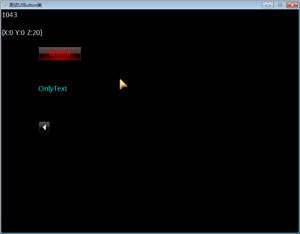11. 按钮基类UIButtonBase.cs和按钮类UIButton.cs
下面几个教程需要创建按钮、复选框和单选框,这几个控件的行为是类似的,所以比较好的方法是创建一个按钮基类,而按钮类,复选框类和单选框类从这个基类继承,所以需要将这三个类的共有功能抽象出来封装成一个基类,先归纳一下按钮需要实现的功能:
- 绘制按钮背景,这个背景有三个状态:初始状态,鼠标移入时的状态,鼠标点击时的状态。
- 绘制按钮上的文字,文字颜色有两个状态:初始颜色和高亮时的颜色。
- 按钮的鼠标点击事件已经在基类UISceneNode.cs中实现了,按钮控件还需要一个额外的属性:文字的对齐方式,这里只实现了居中对齐和向左对齐。
而复选框和单选框的功能是类似的,不同之处在于背景图像位于文字的左侧而不是在文字的下面。 提取出共性后,按钮基类代码如下:
 namespace StunEngine.SceneNodes.UI
namespace StunEngine.SceneNodes.UI

 ...{
...{

 /**//// <summary>
/**//// <summary>
 /// 按钮控件基类,按钮、复选框、单选框都是从这个类继承的
/// 按钮控件基类,按钮、复选框、单选框都是从这个类继承的
 /// </summary>
/// </summary>
 public abstract class UIButtonBase:UISceneNode
public abstract class UIButtonBase:UISceneNode

 ...{
...{

 /**//// <summary>
/**//// <summary>
 /// 控件上显示的文字
/// 控件上显示的文字
 /// </summary>
/// </summary>
 protected string text;
protected string text;


 /**//// <summary>
/**//// <summary>
 /// 按钮文字颜色
/// 按钮文字颜色
 /// </summary>
/// </summary>
 protected Color textColor;
protected Color textColor;


 /**//// <summary>
/**//// <summary>
 /// 按钮文字高亮颜色
/// 按钮文字高亮颜色
 /// </summary>
/// </summary>
 protected Color textColorHighlight;
protected Color textColorHighlight;


 /**//// <summary>
/**//// <summary>
 /// 文字使用的字体
/// 文字使用的字体
 /// </summary>
/// </summary>
 protected SpriteFont font;
protected SpriteFont font;


 /**//// <summary>
/**//// <summary>
 /// 控件普通状态的源矩形
/// 控件普通状态的源矩形
 /// </summary>
/// </summary>
 protected Rectangle rectSourceOrigin;
protected Rectangle rectSourceOrigin;


 /**//// <summary>
/**//// <summary>
 /// 控件高亮状态的源矩形
/// 控件高亮状态的源矩形
 /// </summary>
/// </summary>
 protected Rectangle rectSourceHighlight;
protected Rectangle rectSourceHighlight;


 /**//// <summary>
/**//// <summary>
 /// 创建一个新UIButtonBase对象,内部方法
/// 创建一个新UIButtonBase对象,内部方法
 /// </summary>
/// </summary>
 /// <param name="engine">引擎</param>
/// <param name="engine">引擎</param>
 /// <param name="setScene">此控件所属的scene</param>
/// <param name="setScene">此控件所属的scene</param>
 /// <param name="setPosition">2D屏幕位置</param>
/// <param name="setPosition">2D屏幕位置</param>
 /// <param name="setTextureName">包含路径的背景纹理的名称</param>
/// <param name="setTextureName">包含路径的背景纹理的名称</param>
 /// <param name="setSize">2D屏幕大小</param>
/// <param name="setSize">2D屏幕大小</param>
 /// <param name="setText">按钮上的文字</param>
/// <param name="setText">按钮上的文字</param>
 /// <param name="setFont">字体</param>
/// <param name="setFont">字体</param>
 /// <param name="setTextColor">普通状态的文字颜色</param>
/// <param name="setTextColor">普通状态的文字颜色</param>
 /// <param name="setTextColorHighlight">高亮状态的文字颜色</param>
/// <param name="setTextColorHighlight">高亮状态的文字颜色</param>
 /// <param name="setRectOrigin">普通状态图像源矩形</param>
/// <param name="setRectOrigin">普通状态图像源矩形</param>
 /// <param name="setRectHighlight">高亮状态的图像源矩形</param>
/// <param name="setRectHighlight">高亮状态的图像源矩形</param>
 /// <param name="setRectClicked">鼠标点击状态的图像源矩形</param>
/// <param name="setRectClicked">鼠标点击状态的图像源矩形</param>
 internal UIButtonBase(StunXnaGE engine, Scene setScene, Vector2 setPosition, string setTextureName, Vector2 setSize, string setText, SpriteFont setFont, Color setTextColor, Color setTextColorHighlight, Rectangle setRectOrigin, Rectangle setRectHighlight)
internal UIButtonBase(StunXnaGE engine, Scene setScene, Vector2 setPosition, string setTextureName, Vector2 setSize, string setText, SpriteFont setFont, Color setTextColor, Color setTextColorHighlight, Rectangle setRectOrigin, Rectangle setRectHighlight)
 : base(engine, setScene, setPosition, setTextureName)
: base(engine, setScene, setPosition, setTextureName)

 ...{
...{
 this.size = setSize;
this.size = setSize;
 this.text = setText;
this.text = setText;
 this.font = setFont;
this.font = setFont;
 this.textColor = setTextColor;
this.textColor = setTextColor;
 this.textColorHighlight = setTextColorHighlight;
this.textColorHighlight = setTextColorHighlight;
 this.rectSourceOrigin = setRectOrigin;
this.rectSourceOrigin = setRectOrigin;
 this.rectSourceHighlight = setRectHighlight;
this.rectSourceHighlight = setRectHighlight;
 }
}


 属性#region 属性
属性#region 属性


 /**//// <summary>
/**//// <summary>
 /// 获取或设置按钮上的文字
/// 获取或设置按钮上的文字
 /// </summary>
/// </summary>
 public virtual string Text
public virtual string Text

 ...{
...{

 get ...{ return text; }
get ...{ return text; }

 set ...{ text = value; }
set ...{ text = value; }
 }
}


 /**//// <summary>
/**//// <summary>
 /// 获取或设置文字原始颜色
/// 获取或设置文字原始颜色
 /// </summary>
/// </summary>
 public Color TextColor
public Color TextColor

 ...{
...{

 get ...{ return textColor; }
get ...{ return textColor; }

 set ...{ textColor = value; }
set ...{ textColor = value; }
 }
}


 /**//// <summary>
/**//// <summary>
 /// 获取或设置文字高亮颜色
/// 获取或设置文字高亮颜色
 /// </summary>
/// </summary>
 public Color TextColorHighlight
public Color TextColorHighlight

 ...{
...{

 get ...{ return textColorHighlight; }
get ...{ return textColorHighlight; }

 set ...{ textColorHighlight = value; }
set ...{ textColorHighlight = value; }
 }
}


 /**//// <summary>
/**//// <summary>
 /// 获取或设置文字使用的字体
/// 获取或设置文字使用的字体
 /// </summary>
/// </summary>
 public virtual SpriteFont Font
public virtual SpriteFont Font

 ...{
...{

 get ...{ return font; }
get ...{ return font; }

 set ...{ font = value; }
set ...{ font = value; }
 }
}


 /**//// <summary>
/**//// <summary>
 /// 获取或设置纹理的普通状态的源矩形
/// 获取或设置纹理的普通状态的源矩形
 /// </summary>
/// </summary>
 public Rectangle RectSourceOrigin
public Rectangle RectSourceOrigin

 ...{
...{

 get ...{ return (Rectangle)rectSourceOrigin; }
get ...{ return (Rectangle)rectSourceOrigin; }

 set ...{ rectSourceOrigin = value; }
set ...{ rectSourceOrigin = value; }
 }
}


 /**//// <summary>
/**//// <summary>
 /// 获取或设置纹理高亮状态的源矩形
/// 获取或设置纹理高亮状态的源矩形
 /// </summary>
/// </summary>
 public Rectangle RectSourceHighlight
public Rectangle RectSourceHighlight

 ...{
...{

 get ...{ return rectSourceHighlight; }
get ...{ return rectSourceHighlight; }

 set ...{ rectSourceHighlight = value; }
set ...{ rectSourceHighlight = value; }
 }
}

 #endregion
#endregion
 }
}
 }
}
在UISceneNode类的基础上,UIButton类添加了一个文字对齐方式的textAlign变量和表示鼠标点击时背景图片矩形的rectSourceClicked变量,当然还包括绘制按钮的具体代码:
 namespace StunEngine.SceneNodes.UI
namespace StunEngine.SceneNodes.UI

 ...{
...{

 /**//// <summary>
/**//// <summary>
 /// 文字对齐方式枚举
/// 文字对齐方式枚举
 /// </summary>
/// </summary>
 public enum TextAlign
public enum TextAlign

 ...{
...{
 MiddleLeft,
MiddleLeft,
 MiddleCenter
MiddleCenter
 }
}


 /**//// <summary>
/**//// <summary>
 /// 按钮控件
/// 按钮控件
 /// </summary>
/// </summary>
 public class UIButton:UIButtonBase
public class UIButton:UIButtonBase

 ...{
...{

 成员变量和构造函数#region 成员变量和构造函数
成员变量和构造函数#region 成员变量和构造函数

 //默认值
//默认值
 private static readonly Vector2 DefaultButtonSize = new Vector2 (116,38);
private static readonly Vector2 DefaultButtonSize = new Vector2 (116,38);
 private static readonly Rectangle DefaultRectSource=new Rectangle (0, 0, 64, 24);
private static readonly Rectangle DefaultRectSource=new Rectangle (0, 0, 64, 24);
 private static readonly Rectangle DefaultRectHighlight=new Rectangle (64, 0, 64, 24);
private static readonly Rectangle DefaultRectHighlight=new Rectangle (64, 0, 64, 24);
 private static readonly Rectangle DefaulRectClicked = new Rectangle(64, 24, 64, 24);
private static readonly Rectangle DefaulRectClicked = new Rectangle(64, 24, 64, 24);
 private static readonly Color DefaultTextColor=Color .White ;
private static readonly Color DefaultTextColor=Color .White ;
 private static readonly Color DefaultTextHighlight=Color.Red ;
private static readonly Color DefaultTextHighlight=Color.Red ;


 /**//// <summary>
/**//// <summary>
 /// 文字的对齐方式,默认为居中对齐
/// 文字的对齐方式,默认为居中对齐
 /// </summary>
/// </summary>
 protected TextAlign textAlign = TextAlign.MiddleCenter;
protected TextAlign textAlign = TextAlign.MiddleCenter;


 /**//// <summary>
/**//// <summary>
 /// 鼠标按下时纹理的源矩形
/// 鼠标按下时纹理的源矩形
 /// </summary>
/// </summary>
 protected Rectangle rectSourceClicked;
protected Rectangle rectSourceClicked;


 /**//// <summary>
/**//// <summary>
 /// 创建一个默认按钮
/// 创建一个默认按钮
 /// </summary>
/// </summary>
 /// <param name="engine">引擎</param>
/// <param name="engine">引擎</param>
 /// <param name="setScene">所属场景</param>
/// <param name="setScene">所属场景</param>
 public UIButton(StunXnaGE engine, Scene setScene):this(engine ,setScene,"Textures/UI/UIButton")
public UIButton(StunXnaGE engine, Scene setScene):this(engine ,setScene,"Textures/UI/UIButton")

 ...{
...{

 }
}


 /**//// <summary>
/**//// <summary>
 /// 使用自定义的背景创建一个按钮,你也可以将纹理名称设为null创建一个只有文字的按钮。
/// 使用自定义的背景创建一个按钮,你也可以将纹理名称设为null创建一个只有文字的按钮。
 /// </summary>
/// </summary>
 /// <param name="engine">引擎</param>
/// <param name="engine">引擎</param>
 /// <param name="setScene">所属Scene</param>
/// <param name="setScene">所属Scene</param>
 /// <param name="setTextureName">纹理名称</param>
/// <param name="setTextureName">纹理名称</param>
 public UIButton(StunXnaGE engine, Scene setScene, string setTextureName)
public UIButton(StunXnaGE engine, Scene setScene, string setTextureName)
 : this(engine, setScene, Vector2.Zero, setTextureName, DefaultButtonSize, "Button", engine.DefaultFont, DefaultTextColor, DefaultTextHighlight, DefaultRectSource, DefaultRectHighlight, DefaulRectClicked)
: this(engine, setScene, Vector2.Zero, setTextureName, DefaultButtonSize, "Button", engine.DefaultFont, DefaultTextColor, DefaultTextHighlight, DefaultRectSource, DefaultRectHighlight, DefaulRectClicked)

 ...{
...{

 }
}


 /**//// <summary>
/**//// <summary>
 /// 创建一个新UIButton对象,内部方法,只能在引擎内部调用。
/// 创建一个新UIButton对象,内部方法,只能在引擎内部调用。
 /// </summary>
/// </summary>
 /// <param name="engine">引擎</param>
/// <param name="engine">引擎</param>
 /// <param name="setScene">此控件所属的scene</param>
/// <param name="setScene">此控件所属的scene</param>
 /// <param name="setPosition">2D屏幕位置</param>
/// <param name="setPosition">2D屏幕位置</param>
 /// <param name="setTextureName">包含路径的背景纹理的名称</param>
/// <param name="setTextureName">包含路径的背景纹理的名称</param>
 /// <param name="setSize">2D屏幕大小</param>
/// <param name="setSize">2D屏幕大小</param>
 /// <param name="setText">按钮上的文字</param>
/// <param name="setText">按钮上的文字</param>
 /// <param name="setFont">字体</param>
/// <param name="setFont">字体</param>
 /// <param name="setTextColorOrigin">文字原始颜色</param>
/// <param name="setTextColorOrigin">文字原始颜色</param>
 /// <param name="setTextColorHighlight">高亮状态的文字颜色</param>
/// <param name="setTextColorHighlight">高亮状态的文字颜色</param>
 /// <param name="setRectOrigin">普通状态图像源矩形</param>
/// <param name="setRectOrigin">普通状态图像源矩形</param>
 /// <param name="setRectHighlight">高亮状态的图像源矩形</param>
/// <param name="setRectHighlight">高亮状态的图像源矩形</param>
 /// <param name="setRectClicked">鼠标点击状态的图像源矩形</param>
/// <param name="setRectClicked">鼠标点击状态的图像源矩形</param>
 internal UIButton(StunXnaGE engine, Scene setScene, Vector2 setPosition, string setTextureName, Vector2 setSize, string setText, SpriteFont setFont, Color setTextColor, Color setTextColorHighlight, Rectangle setRectOrigin, Rectangle setRectHighlight, Rectangle setRectClicked)
internal UIButton(StunXnaGE engine, Scene setScene, Vector2 setPosition, string setTextureName, Vector2 setSize, string setText, SpriteFont setFont, Color setTextColor, Color setTextColorHighlight, Rectangle setRectOrigin, Rectangle setRectHighlight, Rectangle setRectClicked)
 : base(engine, setScene, setPosition, setTextureName, setSize, setText, setFont, setTextColor, setTextColorHighlight, setRectOrigin, setRectHighlight)
: base(engine, setScene, setPosition, setTextureName, setSize, setText, setFont, setTextColor, setTextColorHighlight, setRectOrigin, setRectHighlight)

 ...{
...{
 this.rectSourceClicked = setRectClicked;
this.rectSourceClicked = setRectClicked;
 //如果不包含背景图片,则按钮的大小就是文字的大小
//如果不包含背景图片,则按钮的大小就是文字的大小
 if (setTextureName == null)
if (setTextureName == null)
 this.size = new Vector2(setFont.MeasureString(setText).X, setFont.MeasureString(setText).Y);
this.size = new Vector2(setFont.MeasureString(setText).X, setFont.MeasureString(setText).Y);
 }
}

 #endregion
#endregion


 属性#region 属性
属性#region 属性


 /**//// <summary>
/**//// <summary>
 /// 获取或设置文字的对齐方式
/// 获取或设置文字的对齐方式
 /// </summary>
/// </summary>
 public TextAlign TextAlign
public TextAlign TextAlign

 ...{
...{

 get ...{ return textAlign; }
get ...{ return textAlign; }

 set ...{ textAlign = value; }
set ...{ textAlign = value; }
 }
}


 /**//// <summary>
/**//// <summary>
 /// 获取或设置鼠标按下时纹理的源矩形
/// 获取或设置鼠标按下时纹理的源矩形
 /// </summary>
/// </summary>
 public Rectangle RectSourceClicked
public Rectangle RectSourceClicked

 ...{
...{

 get ...{ return rectSourceClicked; }
get ...{ return rectSourceClicked; }

 set ...{ rectSourceClicked = value; }
set ...{ rectSourceClicked = value; }
 }
}


 /**//// <summary>
/**//// <summary>
 /// 获取或设置按钮上的文字
/// 获取或设置按钮上的文字
 /// </summary>
/// </summary>
 public override string Text
public override string Text

 ...{
...{
 get
get

 ...{
...{
 return base.Text;
return base.Text;
 }
}
 set
set

 ...{
...{
 base.Text = value;
base.Text = value;
 //如果不包含背景图片,则按钮的大小就是文字的大小
//如果不包含背景图片,则按钮的大小就是文字的大小
 if (colorTextureName == null)
if (colorTextureName == null)
 this.size = new Vector2(font.MeasureString(text).X, font.MeasureString(text).Y);
this.size = new Vector2(font.MeasureString(text).X, font.MeasureString(text).Y);
 }
}
 }
}

 #endregion
#endregion


 /**//// <summary>
/**//// <summary>
 /// 绘制按钮
/// 绘制按钮
 /// </summary>
/// </summary>
 public override void Draw(GameTime gameTime,bool useReflection)
public override void Draw(GameTime gameTime,bool useReflection)

 ...{
...{
 if (isVisible)
if (isVisible)

 ...{
...{
 //如果按钮背景图片不为null,则绘制背景
//如果按钮背景图片不为null,则绘制背景
 if (ColorTextureName != null)
if (ColorTextureName != null)

 ...{
...{
 //获取图像淡入淡出的透明颜色
//获取图像淡入淡出的透明颜色
 alphaTextureColor = new Color(color, scene.TransitionAlpha);
alphaTextureColor = new Color(color, scene.TransitionAlpha);

 //根据鼠标移入还是按下设置图像源矩阵
//根据鼠标移入还是按下设置图像源矩阵
 Rectangle rect = isMouseInside || (uiManager.ActiveControl == this) ? ((Input.MouseLeftButtonPressed&&isMouseInside)?rectSourceClicked: rectSourceHighlight): rectSourceOrigin;
Rectangle rect = isMouseInside || (uiManager.ActiveControl == this) ? ((Input.MouseLeftButtonPressed&&isMouseInside)?rectSourceClicked: rectSourceHighlight): rectSourceOrigin;
 //绘制按钮背景图像
//绘制按钮背景图像
 StunXnaGE.SpriteBatch.Draw(material.Textures[0], new Rectangle((int)position.X, (int)position.Y, (int)size.X, (int)size.Y), rect, alphaTextureColor, rotation, origin, spriteEffect, layerDepth);
StunXnaGE.SpriteBatch.Draw(material.Textures[0], new Rectangle((int)position.X, (int)position.Y, (int)size.X, (int)size.Y), rect, alphaTextureColor, rotation, origin, spriteEffect, layerDepth);
 }
}

 //如果按钮文字不为null,则绘制文字
//如果按钮文字不为null,则绘制文字
 if (text != null)
if (text != null)

 ...{
...{
 Color textColor = isMouseInside || (uiManager.ActiveControl == this) ? textColorHighlight : TextColor;
Color textColor = isMouseInside || (uiManager.ActiveControl == this) ? textColorHighlight : TextColor;
 // 设置淡入淡出的透明度
// 设置淡入淡出的透明度
 Color alphaTextColor = new Color(textColor.R, textColor.G, textColor.B, scene.TransitionAlpha);
Color alphaTextColor = new Color(textColor.R, textColor.G, textColor.B, scene.TransitionAlpha);

 //如果文字的对齐方式为MiddleCenter
//如果文字的对齐方式为MiddleCenter
 if (textAlign == TextAlign.MiddleCenter)
if (textAlign == TextAlign.MiddleCenter)
 StunXnaGE.SpriteBatch.DrawString(font, text, new Vector2(position.X + size.X / 2 - font.MeasureString(text).X / 2, position.Y + size.Y / 2 - font.MeasureString(text).Y / 2), alphaTextColor, rotation, origin, 1.0f, spriteEffect, layerDepth);
StunXnaGE.SpriteBatch.DrawString(font, text, new Vector2(position.X + size.X / 2 - font.MeasureString(text).X / 2, position.Y + size.Y / 2 - font.MeasureString(text).Y / 2), alphaTextColor, rotation, origin, 1.0f, spriteEffect, layerDepth);
 //如果文字的对齐方式为MiddleLeft
//如果文字的对齐方式为MiddleLeft
 else if (textAlign == TextAlign.MiddleLeft)
else if (textAlign == TextAlign.MiddleLeft)
 StunXnaGE.SpriteBatch.DrawString(font, text, new Vector2(position.X, position.Y + size.Y / 2 - font.MeasureString(text).Y / 2), alphaTextColor, rotation, origin, 1.0f, spriteEffect, layerDepth);
StunXnaGE.SpriteBatch.DrawString(font, text, new Vector2(position.X, position.Y + size.Y / 2 - font.MeasureString(text).Y / 2), alphaTextColor, rotation, origin, 1.0f, spriteEffect, layerDepth);
 }
}
 }
}
 }
}


 单元测试#region 单元测试
单元测试#region 单元测试

 #if DEBUG
#if DEBUG

 /**//// <summary>
/**//// <summary>
 /// 测试UIButton类
/// 测试UIButton类
 /// </summary>
/// </summary>
 public static void TestUIButton()
public static void TestUIButton()

 ...{
...{
 UIButton btnStandard = null;
UIButton btnStandard = null;
 UIButton btnOnlyText = null;
UIButton btnOnlyText = null;
 UIButton btnCustom = null;
UIButton btnCustom = null;

 TestGame.Start("测试UIButton类",
TestGame.Start("测试UIButton类",
 delegate
delegate

 ...{
...{
 //创建一个默认按钮,按钮上的文字默认为"Button",按钮的默认大小为116*38,默认文字颜色为白色,默认文字高亮颜色为红色
//创建一个默认按钮,按钮上的文字默认为"Button",按钮的默认大小为116*38,默认文字颜色为白色,默认文字高亮颜色为红色
 btnStandard = new UIButton(TestGame.engine, TestGame.scene);
btnStandard = new UIButton(TestGame.engine, TestGame.scene);
 btnStandard.Position = new Vector2(100, 100);
btnStandard.Position = new Vector2(100, 100);
 TestGame.scene.AddNode(btnStandard);
TestGame.scene.AddNode(btnStandard);

 //创建一个只有文字的按钮,设置文字为“OnlyText”,文字颜色为青色,文字高亮颜色为蓝色
//创建一个只有文字的按钮,设置文字为“OnlyText”,文字颜色为青色,文字高亮颜色为蓝色
 btnOnlyText =new UIButton (TestGame.engine, TestGame.scene,null );
btnOnlyText =new UIButton (TestGame.engine, TestGame.scene,null );
 btnOnlyText.Position = new Vector2(100, 200);
btnOnlyText.Position = new Vector2(100, 200);
 btnOnlyText.Text = "OnlyText";
btnOnlyText.Text = "OnlyText";
 btnOnlyText.TextColor = Color.Cyan;
btnOnlyText.TextColor = Color.Cyan;
 btnOnlyText.TextColorHighlight = Color.Blue;
btnOnlyText.TextColorHighlight = Color.Blue;
 TestGame.scene.AddNode(btnOnlyText);
TestGame.scene.AddNode(btnOnlyText);

 //创建一个使用自定义背景图片的按钮
//创建一个使用自定义背景图片的按钮
 btnCustom= new UIButton(TestGame.engine, TestGame.scene, "Textures\\UI\\UIScrollBar");
btnCustom= new UIButton(TestGame.engine, TestGame.scene, "Textures\\UI\\UIScrollBar");
 btnCustom.RectSourceOrigin = new Rectangle(0, 0, 16, 16);
btnCustom.RectSourceOrigin = new Rectangle(0, 0, 16, 16);
 btnCustom.RectSourceHighlight = new Rectangle(16, 0, 16, 16);
btnCustom.RectSourceHighlight = new Rectangle(16, 0, 16, 16);
 btnCustom.RectSourceClicked = new Rectangle(32, 0, 16, 16);
btnCustom.RectSourceClicked = new Rectangle(32, 0, 16, 16);
 btnCustom.Size = new Vector2(32, 32);
btnCustom.Size = new Vector2(32, 32);
 btnCustom.Text = null;
btnCustom.Text = null;
 btnCustom.Position = new Vector2(100, 300);
btnCustom.Position = new Vector2(100, 300);
 TestGame.scene.AddNode(btnCustom);
TestGame.scene.AddNode(btnCustom);

 //关闭相机控制器
//关闭相机控制器
 TestGame.scene.fpsCamCtrl.Enabled = false;
TestGame.scene.fpsCamCtrl.Enabled = false;
 });
});
 }
}
 #endif
#endif
 #endregion
#endregion
 }
}
 }
}
运行单元测试的程序截图如下:
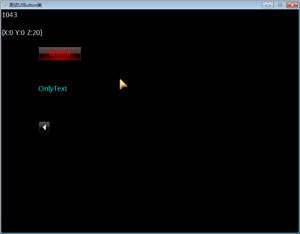
发布时间:2010/1/18 上午8:50:28 阅读次数:8354
namespace StunEngine.SceneNodes.UI
{
/// <summary>
/// 按钮控件基类,按钮、复选框、单选框都是从这个类继承的
/// </summary>
public abstract class UIButtonBase:UISceneNode
{
/// <summary>
/// 控件上显示的文字
/// </summary>
protected string text;

/// <summary>
/// 按钮文字颜色
/// </summary>
protected Color textColor;

/// <summary>
/// 按钮文字高亮颜色
/// </summary>
protected Color textColorHighlight;

/// <summary>
/// 文字使用的字体
/// </summary>
protected SpriteFont font;

/// <summary>
/// 控件普通状态的源矩形
/// </summary>
protected Rectangle rectSourceOrigin;

/// <summary>
/// 控件高亮状态的源矩形
/// </summary>
protected Rectangle rectSourceHighlight;

/// <summary>
/// 创建一个新UIButtonBase对象,内部方法
/// </summary>
/// <param name="engine">引擎</param>
/// <param name="setScene">此控件所属的scene</param>
/// <param name="setPosition">2D屏幕位置</param>
/// <param name="setTextureName">包含路径的背景纹理的名称</param>
/// <param name="setSize">2D屏幕大小</param>
/// <param name="setText">按钮上的文字</param>
/// <param name="setFont">字体</param>
/// <param name="setTextColor">普通状态的文字颜色</param>
/// <param name="setTextColorHighlight">高亮状态的文字颜色</param>
/// <param name="setRectOrigin">普通状态图像源矩形</param>
/// <param name="setRectHighlight">高亮状态的图像源矩形</param>
/// <param name="setRectClicked">鼠标点击状态的图像源矩形</param>
internal UIButtonBase(StunXnaGE engine, Scene setScene, Vector2 setPosition, string setTextureName, Vector2 setSize, string setText, SpriteFont setFont, Color setTextColor, Color setTextColorHighlight, Rectangle setRectOrigin, Rectangle setRectHighlight)
: base(engine, setScene, setPosition, setTextureName)
{
this.size = setSize;
this.text = setText;
this.font = setFont;
this.textColor = setTextColor;
this.textColorHighlight = setTextColorHighlight;
this.rectSourceOrigin = setRectOrigin;
this.rectSourceHighlight = setRectHighlight;
}

属性
}
}
namespace StunEngine.SceneNodes.UI
{
/// <summary>
/// 文字对齐方式枚举
/// </summary>
public enum TextAlign
{
MiddleLeft,
MiddleCenter
}

/// <summary>
/// 按钮控件
/// </summary>
public class UIButton:UIButtonBase
{
成员变量和构造函数

属性

/// <summary>
/// 绘制按钮
/// </summary>
public override void Draw(GameTime gameTime,bool useReflection)
{
if (isVisible)
{
//如果按钮背景图片不为null,则绘制背景
if (ColorTextureName != null)
{
//获取图像淡入淡出的透明颜色
alphaTextureColor = new Color(color, scene.TransitionAlpha);

//根据鼠标移入还是按下设置图像源矩阵
Rectangle rect = isMouseInside || (uiManager.ActiveControl == this) ? ((Input.MouseLeftButtonPressed&&isMouseInside)?rectSourceClicked: rectSourceHighlight): rectSourceOrigin;
//绘制按钮背景图像
StunXnaGE.SpriteBatch.Draw(material.Textures[0], new Rectangle((int)position.X, (int)position.Y, (int)size.X, (int)size.Y), rect, alphaTextureColor, rotation, origin, spriteEffect, layerDepth);
}

//如果按钮文字不为null,则绘制文字
if (text != null)
{
Color textColor = isMouseInside || (uiManager.ActiveControl == this) ? textColorHighlight : TextColor;
// 设置淡入淡出的透明度
Color alphaTextColor = new Color(textColor.R, textColor.G, textColor.B, scene.TransitionAlpha);

//如果文字的对齐方式为MiddleCenter
if (textAlign == TextAlign.MiddleCenter)
StunXnaGE.SpriteBatch.DrawString(font, text, new Vector2(position.X + size.X / 2 - font.MeasureString(text).X / 2, position.Y + size.Y / 2 - font.MeasureString(text).Y / 2), alphaTextColor, rotation, origin, 1.0f, spriteEffect, layerDepth);
//如果文字的对齐方式为MiddleLeft
else if (textAlign == TextAlign.MiddleLeft)
StunXnaGE.SpriteBatch.DrawString(font, text, new Vector2(position.X, position.Y + size.Y / 2 - font.MeasureString(text).Y / 2), alphaTextColor, rotation, origin, 1.0f, spriteEffect, layerDepth);
}
}
}

单元测试
}
}