3D系列4.12 使用菲涅尔项混合折射
现在我们已经在水面上添加了一些波浪,下面需要使用折射贴图混合水底的颜色。我们将使用上一章同样的波浪effect,我们已经知道了反射和折射颜色,所以下面只有一个问题:对每个像素,我们需要使用多少颜色?
答案如下图所示。水平线表示水面。指向上方的向量是像素的法线向量。另一个向量叫做eyevector,是从相机指向像素的向量。法线向量上的绿色长度表示当前像素的反射量,红色表示折射量。
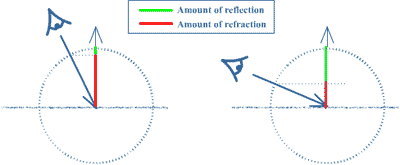
那么我们如何找到绿色和红色线段的长度?我们需要将eyevector投影到法线向量上,这可以通过点乘做到:当你点乘eyevector和法线后就会获得红色线段的长度。而绿色线段长度等于(1- 红色线段长度)。理论讲完了,让我们开始HLSL代码。如你所见,我们需要相机的位置,所以添加以下代码: float3 xCamPos; 在开始在着色器中进行菲涅尔运算前,首先需要计算水面的折射颜色,这和计算水面反射颜色的方法是一样的:首先需要投影纹理,在纹理上添加一些波浪扰动,并采样折射贴图。要获取投影纹理,我们仍需要像素的2D屏幕坐标,这个坐标是通过创建折射贴图的相机观察的,这个相机就是普通的相机,所以在顶点着色器和输出结构中添加以下代码:
struct WVertexToPixel
{
float4 Position : POSITION;
float4 ReflectionMapSamplingPos : TEXCOORD1;
float2 BumpMapSamplingPos : TEXCOORD2;
float4 RefractionMapSamplingPos : TEXCOORD3;
float4 Position3D : TEXCOORD4;
};
…
Output.RefractionMapSamplingPos = mul(inPos, preWorldViewProjection);
Output.Position3D = mul(inPos, xWorld);
对每个像素,我们还需要它的3D位置用来计算eyevector,所以在顶点着色器中添加最后一行代码。水面的顶点已经定义在绝对世界空间中了,但为了保持通用,我们仍然将位置乘以世界矩阵。
然后,在像素着色器中,首先将上一章获取的反射颜色保存到一个变量中:
float4 reflectiveColor = tex2D(ReflectionSampler, perturbatedTexCoords);
现在要做的和上一章是相同的,但这次是折射贴图:
float2 ProjectedRefrTexCoords;
ProjectedRefrTexCoords.x = PSIn.RefractionMapSamplingPos.x/PSIn.RefractionMapSamplingPos.w/2.0f + 0.5f;
ProjectedRefrTexCoords.y = -PSIn.RefractionMapSamplingPos.y/PSIn.RefractionMapSamplingPos.w/2.0f + 0.5f;
float2 perturbatedRefrTexCoords = ProjectedRefrTexCoords + perturbation;
float4 refractiveColor = tex2D(RefractionSampler, perturbatedRefrTexCoords);
也许你想首先看一下折射贴图。要做到这点,只需将refractiveColor传递到Output.Color并运行代码。
现在你知道了反射和折射颜色,就可以根据菲涅尔项对它们进行混合了。如前面所解释的,要获取菲涅尔项你需要知道eyevector:
float3 eyeVector = normalize(xCamPos - PSIn.Position3D);
通常法线是通过XNA程序传递到顶点着色器中的。在这个简单的例子中,我们让水面的每个像素的法线指向上方:
float3 normalVector = float3(0,1,0);
现在知道了两个向量,我们可以找到菲涅尔项了:
float fresnelTerm = dot(eyeVector, normalVector);
最终获得混合的颜色:
Output.Color = lerp(reflectiveColor, refractiveColor, fresnelTerm);
这个颜色是refractiveColor和reflectiveColor的插值。这就是HLSL代码,在XNA中只需将相机位置传递到DrawWater方法中即可:
effect.Parameters["xCamPos"].SetValue(cameraPosition);
现在运行代码,就可以获得一个具有折射和反射颜色的水面!
最后混合一个dull水面颜色(即让水面看起来“脏”一点)。首先获取混合的颜色combinedColor:
float4 combinedColor = lerp(reflectiveColor, refractiveColor, fresnelTerm);
定义一个dull水面颜色,为蓝灰色:
float4 dullColor = float4(0.3f, 0.3f, 0.5f, 1.0f);
并进行混合!
Output.Color = lerp(combinedColor, dullColor, 0.2f);
这行代码使用20%的 dullColor,80%的combinedColor,将它们混合在一起并输出!下面是程序截图:

当你运行代码时,你会看到一个漂亮的水面。这个水面具有反射、折射、并添加了一点“脏”颜色让它看起来更真实。
我们还可以添加一些更高级的东西。例如,我们假设水面的法线都是朝上的,但波浪上的法线并不是这样的。那么波浪上的光照应该如何呢?光照会被法线方向影响。这会添加在本系列的最后,但下一章让我们给水面的真实度再做一个大的改进:让波浪沿水面运动。
你可以进行以下练习检验学到的知识:
- 尝试更多的dull水面颜色和混合因子。
我没有列出完整的XNA代码,因为添加的只是xCamPos变量。
下面是HLSL代码,红色部分为相对于上一章改变的代码:
//----------------------------------------------------
//-- --
//-- www.riemers.net --
//-- Series 4: Advanced terrain --
//-- Shader code --
//-- --
//----------------------------------------------------

//------- Constants --------
float4x4 xView;
float4x4 xReflectionView;
float4x4 xProjection;
float4x4 xWorld;
float3 xLightDirection;
float xAmbient;
bool xEnableLighting;
float xWaveLength;
float xWaveHeight;

float3 xCamPos;


//------- Texture Samplers --------
Texture xTexture;

sampler TextureSampler = sampler_state { texture = <xTexture> ; magfilter = LINEAR; minfilter = LINEAR; mipfilter=LINEAR; AddressU = mirror; AddressV = mirror;};Texture xTexture0;

sampler TextureSampler0 = sampler_state { texture = <xTexture0> ; magfilter = LINEAR; minfilter = LINEAR; mipfilter=LINEAR; AddressU = wrap; AddressV = wrap;};Texture xTexture1;

sampler TextureSampler1 = sampler_state { texture = <xTexture1> ; magfilter = LINEAR; minfilter = LINEAR; mipfilter=LINEAR; AddressU = wrap; AddressV = wrap;};Texture xTexture2;

sampler TextureSampler2 = sampler_state { texture = <xTexture2> ; magfilter = LINEAR; minfilter = LINEAR; mipfilter=LINEAR; AddressU = mirror; AddressV = mirror;};Texture xTexture3;

sampler TextureSampler3 = sampler_state { texture = <xTexture3> ; magfilter = LINEAR; minfilter = LINEAR; mipfilter=LINEAR; AddressU = mirror; AddressV = mirror;};Texture xReflectionMap;

sampler ReflectionSampler = sampler_state { texture = <xReflectionMap> ; magfilter = LINEAR; minfilter = LINEAR; mipfilter=LINEAR; AddressU = mirror; AddressV = mirror;};Texture xRefractionMap;

sampler RefractionSampler = sampler_state { texture = <xRefractionMap> ; magfilter = LINEAR; minfilter = LINEAR; mipfilter=LINEAR; AddressU = mirror; AddressV = mirror;};Texture xWaterBumpMap;

sampler WaterBumpMapSampler = sampler_state { texture = <xWaterBumpMap> ; magfilter = LINEAR; minfilter = LINEAR; mipfilter=LINEAR; AddressU = mirror; AddressV = mirror;};
//------- Technique: Textured --------
struct TVertexToPixel
{
float4 Position : POSITION;
float4 Color : COLOR0;
float LightingFactor: TEXCOORD0;
float2 TextureCoords: TEXCOORD1;
};

struct TPixelToFrame
{
float4 Color : COLOR0;
};

TVertexToPixel TexturedVS( float4 inPos : POSITION, float3 inNormal: NORMAL, float2 inTexCoords: TEXCOORD0)
{
TVertexToPixel Output = (TVertexToPixel)0;
float4x4 preViewProjection = mul (xView, xProjection);
float4x4 preWorldViewProjection = mul (xWorld, preViewProjection);

Output.Position = mul(inPos, preWorldViewProjection);
Output.TextureCoords = inTexCoords;

float3 Normal = normalize(mul(normalize(inNormal), xWorld));
Output.LightingFactor = 1;
if (xEnableLighting)
Output.LightingFactor = saturate(dot(Normal, -xLightDirection));

return Output;
}

TPixelToFrame TexturedPS(TVertexToPixel PSIn)
{
TPixelToFrame Output = (TPixelToFrame)0;

Output.Color = tex2D(TextureSampler, PSIn.TextureCoords);
Output.Color.rgb *= saturate(PSIn.LightingFactor + xAmbient);

return Output;
}

technique Textured_2_0
{
pass Pass0
{
VertexShader = compile vs_2_0 TexturedVS();
PixelShader = compile ps_2_0 TexturedPS();
}
}

technique Textured
{
pass Pass0
{
VertexShader = compile vs_1_1 TexturedVS();
PixelShader = compile ps_1_1 TexturedPS();
}
}

//------- Technique: Multitextured --------
struct MTVertexToPixel
{
float4 Position : POSITION;
float4 Color : COLOR0;
float3 Normal : TEXCOORD0;
float2 TextureCoords : TEXCOORD1;
float4 LightDirection : TEXCOORD2;
float4 TextureWeights : TEXCOORD3;
float Depth : TEXCOORD4;
};

struct MTPixelToFrame
{
float4 Color : COLOR0;
};

MTVertexToPixel MultiTexturedVS( float4 inPos : POSITION, float3 inNormal: NORMAL, float2 inTexCoords: TEXCOORD0, float4 inTexWeights: TEXCOORD1)
{
MTVertexToPixel Output = (MTVertexToPixel)0;
float4x4 preViewProjection = mul (xView, xProjection);
float4x4 preWorldViewProjection = mul (xWorld, preViewProjection);

Output.Position = mul(inPos, preWorldViewProjection);
Output.Normal = mul(normalize(inNormal), xWorld);
Output.TextureCoords = inTexCoords;
Output.LightDirection.xyz = -xLightDirection;
Output.LightDirection.w = 1;
Output.TextureWeights = inTexWeights;
Output.Depth = Output.Position.z/Output.Position.w;

return Output;
}

MTPixelToFrame MultiTexturedPS(MTVertexToPixel PSIn)
{
MTPixelToFrame Output = (MTPixelToFrame)0;

float lightingFactor = 1;
if (xEnableLighting)
lightingFactor = saturate(saturate(dot(PSIn.Normal, PSIn.LightDirection)) + xAmbient);

float blendDistance = 0.99f;
float blendWidth = 0.005f;
float blendFactor = clamp((PSIn.Depth-blendDistance)/blendWidth, 0, 1);

float4 farColor;
farColor = tex2D(TextureSampler0, PSIn.TextureCoords)*PSIn.TextureWeights.x;
farColor += tex2D(TextureSampler1, PSIn.TextureCoords)*PSIn.TextureWeights.y;
farColor += tex2D(TextureSampler2, PSIn.TextureCoords)*PSIn.TextureWeights.z;
farColor += tex2D(TextureSampler3, PSIn.TextureCoords)*PSIn.TextureWeights.w;

float4 nearColor;
float2 nearTextureCoords = PSIn.TextureCoords*3;
nearColor = tex2D(TextureSampler0, nearTextureCoords)*PSIn.TextureWeights.x;
nearColor += tex2D(TextureSampler1, nearTextureCoords)*PSIn.TextureWeights.y;
nearColor += tex2D(TextureSampler2, nearTextureCoords)*PSIn.TextureWeights.z;
nearColor += tex2D(TextureSampler3, nearTextureCoords)*PSIn.TextureWeights.w;

Output.Color = lerp(nearColor, farColor, blendFactor);
Output.Color *= lightingFactor;

return Output;
}

technique MultiTextured
{
pass Pass0
{
VertexShader = compile vs_1_1 MultiTexturedVS();
PixelShader = compile ps_2_0 MultiTexturedPS();
}
}

//------- Technique: Water --------
struct WVertexToPixel
{
float4 Position : POSITION;
float4 ReflectionMapSamplingPos : TEXCOORD1;
float2 BumpMapSamplingPos : TEXCOORD2;

float4 RefractionMapSamplingPos : TEXCOORD3;
float4 Position3D : TEXCOORD4;

};

struct WPixelToFrame
{
float4 Color : COLOR0;
};

WVertexToPixel WaterVS(float4 inPos : POSITION, float2 inTex: TEXCOORD)
{
WVertexToPixel Output = (WVertexToPixel)0;

float4x4 preViewProjection = mul (xView, xProjection);
float4x4 preWorldViewProjection = mul (xWorld, preViewProjection);
float4x4 preReflectionViewProjection = mul (xReflectionView, xProjection);
float4x4 preWorldReflectionViewProjection = mul (xWorld, preReflectionViewProjection);

Output.Position = mul(inPos, preWorldViewProjection);
Output.ReflectionMapSamplingPos = mul(inPos, preWorldReflectionViewProjection);
Output.BumpMapSamplingPos = inTex/xWaveLength;

Output.RefractionMapSamplingPos = mul(inPos, preWorldViewProjection);
Output.Position3D = mul(inPos, xWorld);


return Output;
}

WPixelToFrame WaterPS(WVertexToPixel PSIn)
{
WPixelToFrame Output = (WPixelToFrame)0;

float4 bumpColor = tex2D(WaterBumpMapSampler, PSIn.BumpMapSamplingPos);
float2 perturbation = xWaveHeight*(bumpColor.rg - 0.5f)*2.0f;

float2 ProjectedTexCoords;
ProjectedTexCoords.x = PSIn.ReflectionMapSamplingPos.x/PSIn.ReflectionMapSamplingPos.w/2.0f + 0.5f;
ProjectedTexCoords.y = -PSIn.ReflectionMapSamplingPos.y/PSIn.ReflectionMapSamplingPos.w/2.0f + 0.5f;
float2 perturbatedTexCoords = ProjectedTexCoords + perturbation;
float4 reflectiveColor = tex2D(ReflectionSampler, perturbatedTexCoords);


float2 ProjectedRefrTexCoords;
ProjectedRefrTexCoords.x = PSIn.RefractionMapSamplingPos.x/PSIn.RefractionMapSamplingPos.w/2.0f + 0.5f;
ProjectedRefrTexCoords.y = -PSIn.RefractionMapSamplingPos.y/PSIn.RefractionMapSamplingPos.w/2.0f + 0.5f;
float2 perturbatedRefrTexCoords = ProjectedRefrTexCoords + perturbation;
float4 refractiveColor = tex2D(RefractionSampler, perturbatedRefrTexCoords);

float3 eyeVector = normalize(xCamPos - PSIn.Position3D);
float3 normalVector = float3(0,1,0);
float fresnelTerm = dot(eyeVector, normalVector);
float4 combinedColor = lerp(reflectiveColor, refractiveColor, fresnelTerm);

float4 dullColor = float4(0.3f, 0.3f, 0.5f, 1.0f);

Output.Color = lerp(combinedColor, dullColor, 0.2f);


return Output;
}

technique Water
{
pass Pass0
{
VertexShader = compile vs_1_1 WaterVS();
PixelShader = compile ps_2_0 WaterPS();
}
}
发布时间:2009/12/17 下午3:42:18 阅读次数:8007
 sampler TextureSampler
sampler TextureSampler 
